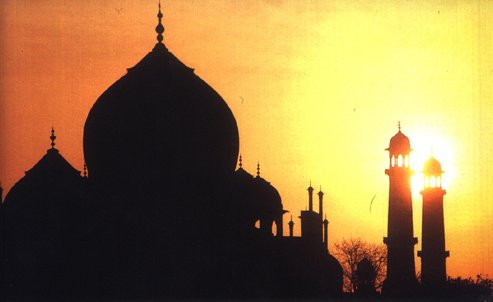

As a tribute to a beautiful woman and as a monument for enduring love, the Taj reveals its subtleties when one visits it without being in a hurry. The rectangular base of Taj is in itself symbolic of the different sides from which to view a beautiful woman. The main gate is like a veil to a woman’s face which should be lifted delicately, gently and without haste on the wedding night. In indian tradition the veil is lifted gently to reveal the beauty of the bride. As one stands inside the main gate of Taj, his eyes are directed to an arch which frames the Taj.
The dome is made of white marble, but the tomb is set against the plain across the river and it is this background that works its magic of colours that, through their reflection, change the view of the Taj. The colours change at different hours of the day and during different seasons. Like a jewel, the Taj sparkles in moonlight when the semi-precious stones inlaid into the white marble on the main mausoleum catch the glow of the moon. The Taj is pinkish in the morning, milky white in the evening and golden when the moon shines. These changes, they say, depict the different moods of woman.
Different people have different views of the Taj but it would be enough to say that the Taj has a life of its own that leaps out of marble, provided you understand that it is a monument of love. As an architectural masterpiece, nothing could be added or substracted from it.



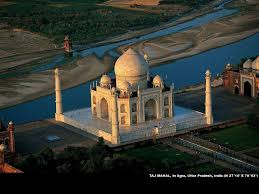
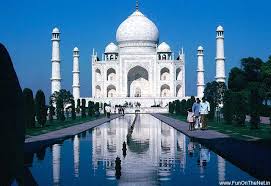








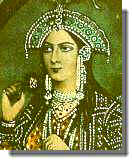
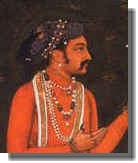













 esearchers in the centre have developed a range of coloured dyes for use in dye-sensitised solar cells.
esearchers in the centre have developed a range of coloured dyes for use in dye-sensitised solar cells.




