Open notepad and type the code below:
lol=msgbox ("Warning a virus has been detected on your PC. Press YES to format your hard disk now or press NO to format your hard disk after system reboot",20,"Warning")
Then save it as Virus.VBS
and go to the folder that contains it and open it if a window pops out saying a virus has been detected it's working. Press yes or no to close the window.
Then put it in the startup folder of the victim's account.
On startup the window should appear.
Note: This does not harm your computer as it does not contain virus.
The Yes and No button does not do anything except closing the window.
And you can edit the virus in the sentence: Warning a virus has detected on your PC to any kind of virus
eg.Trojan Horse like this lol=msgbox ("Warning a Trojan horse has been detected on your PC. Press YES to format your hard disk now or press NO to format format your hard disk after system reboot",20,"Warning")
Tuesday, June 16, 2009
Fun with Notepad - Explained
To my new visitors, please try the trick posted earlier here
The explanation for this phenomenon is here:
1. Load Notepad in Windows (in my case XP Pro)
2. Type "bush hid the facts" (all in lowercase, no quotes)
3. Save this file under a name of your choice
4. Re-open the file
You will not see the text that you typed, but instead you will see a bunch of squares.
Most people think it's a Windows Notepad easter egg , but in fact, it isn't. It's just a lousy Notepad bug. Let me explain...
I was myself curious about the cause of this phenomenon, and I found out that this text is not the only one to cause problems. There are other strings that cause Notepad to screw up, including "this app can break", which was another version of the bug that generated a lot of buzz. I've personally tested a series of strings that have the same effect, including "this api can break", "this cat can split", "jane can not dance", "text wit hou tcaps" and even "abcd efg hij klmno" and "xxxx xxx xxx xxxxx". What do these phrases have in common? They are made up by four words made up by four, three, three and five letters, all lowercase.
So, by induction, all "4-3-3-5" strings should work.
Now, let's get to why this thing happens. First of all, it seems that Notepad writes the files just fine, it just can't read them again correctly. As a proof, try opening your saved file, the one that Notepad screws up, with another text editor. It turned out to be OK. So why the Notepad thing then? Well, it's a Windows thing. Notepad uses a Windows function that allows it to figure out whether a text file is Unicode or not. And that function is the one that screws it up. Because the way it checks can easily be described as "guessing". And it guesses that the file is actually Unicode, and not Ascii, as it is supposed to be.
The explanation for this phenomenon is here:
1. Load Notepad in Windows (in my case XP Pro)
2. Type "bush hid the facts" (all in lowercase, no quotes)
3. Save this file under a name of your choice
4. Re-open the file
You will not see the text that you typed, but instead you will see a bunch of squares.
Most people think it's a Windows Notepad easter egg , but in fact, it isn't. It's just a lousy Notepad bug. Let me explain...
I was myself curious about the cause of this phenomenon, and I found out that this text is not the only one to cause problems. There are other strings that cause Notepad to screw up, including "this app can break", which was another version of the bug that generated a lot of buzz. I've personally tested a series of strings that have the same effect, including "this api can break", "this cat can split", "jane can not dance", "text wit hou tcaps" and even "abcd efg hij klmno" and "xxxx xxx xxx xxxxx". What do these phrases have in common? They are made up by four words made up by four, three, three and five letters, all lowercase.
So, by induction, all "4-3-3-5" strings should work.
Now, let's get to why this thing happens. First of all, it seems that Notepad writes the files just fine, it just can't read them again correctly. As a proof, try opening your saved file, the one that Notepad screws up, with another text editor. It turned out to be OK. So why the Notepad thing then? Well, it's a Windows thing. Notepad uses a Windows function that allows it to figure out whether a text file is Unicode or not. And that function is the one that screws it up. Because the way it checks can easily be described as "guessing". And it guesses that the file is actually Unicode, and not Ascii, as it is supposed to be.
Star Wars Movie in Windows XP
Do u know that Windows XP is having a hidden "Star Wars Movie" inside it???
You should be connected to the NET for using this.
Go to Starts-->Programs-->Run
Type
telnet towel.blinkenlights.nl
And hit enter.........
Enjoy the magic!!!!
You should be connected to the NET for using this.
Go to Starts-->Programs-->Run
Type
telnet towel.blinkenlights.nl
And hit enter.........
Enjoy the magic!!!!
Disable My Computer
In areas where you are trying to restrict what users can do on the computer, it might be beneficial to disable the ability to click on My Computer and have access to the drives, control panel etc.
To disable this:
1.Open RegEdit
2.Search for 20D04FE0-3AEA-1069-A2D8-08002B30309D
3.This should bring you to the HKEY_CLASSES_ROOT\CLSID section
4.Delete the entire section.
Now when you click on My Computer, nothing will happen.
You might want to export this section to a Registry file before deleting it just in case you want to enable it again. Or you can rename it to 20D0HideMyComputer4FE0-3AEA-1069-A2D8-08002B30309D. You can also hide all the Desktop Icons, see Change/Add restrictions.
To disable this:
1.Open RegEdit
2.Search for 20D04FE0-3AEA-1069-A2D8-08002B30309D
3.This should bring you to the HKEY_CLASSES_ROOT\CLSID section
4.Delete the entire section.
Now when you click on My Computer, nothing will happen.
You might want to export this section to a Registry file before deleting it just in case you want to enable it again. Or you can rename it to 20D0HideMyComputer4FE0-3AEA-1069-A2D8-08002B30309D. You can also hide all the Desktop Icons, see Change/Add restrictions.
Create your Google Logo
This tutorial will teach you how to make the Google logo.
1. Create a new document; 300px x 120px.
2. Use the text tool and type Google onto your document. This tutorial uses the font catull, but if you don’t have it on your computer, you can use Times New Roman which also works fine, and looks very similar.
3. Now we need to add colours to Google. Highlight each letter, and change its colour as state below.
G #1645AE
o #D62408
o #EFBA00
g #1645AE
l #007D08
e #D62408
4. Now click on the layer styles button and choose Drop Shadow. Change the settings as shown below.
Drop Shadow
Blend Mode: Multiply (Black as colour)
Opacity: 75%
Angle: 116
Distance: 5px
Spread 0%
Size: 5px
Bevel and Emboss
Style: Inner Bevel
Technique: Smooth
Depth: 91%
Direction: Up
Size: 5px
Soften: 1px
Angle: 116
Press OK to apply the effects.
1. Create a new document; 300px x 120px.
2. Use the text tool and type Google onto your document. This tutorial uses the font catull, but if you don’t have it on your computer, you can use Times New Roman which also works fine, and looks very similar.
3. Now we need to add colours to Google. Highlight each letter, and change its colour as state below.
G #1645AE
o #D62408
o #EFBA00
g #1645AE
l #007D08
e #D62408
4. Now click on the layer styles button and choose Drop Shadow. Change the settings as shown below.
Drop Shadow
Blend Mode: Multiply (Black as colour)
Opacity: 75%
Angle: 116
Distance: 5px
Spread 0%
Size: 5px
Bevel and Emboss
Style: Inner Bevel
Technique: Smooth
Depth: 91%
Direction: Up
Size: 5px
Soften: 1px
Angle: 116
Press OK to apply the effects.
How to disable your (C:, D:, E: ) drives in My Computer
This is a great trick you can play on your friends. To disable the display of local or networked drives when you click My Computer.
1.Go to start->run.Type regedit.Now go to:
HKEY_CURRENT_USER\Software\Microsoft\Windows\CurrentVersion\Policies\Explorer
Now in the right pane create a new DWORD item and name it NoDrives(it is case sensitive). Now modify it's value and set it to 3FFFFFF (Hexadecimal) .Now restart your computer. So, now when you click on My Computer, no drives will be shown(all gone...). To enable display of drives in My Computer, simply delete this DWORD item that you created.Again restart your computer.You can now see all the drives again.
1.Go to start->run.Type regedit.Now go to:
HKEY_CURRENT_USER\Software\Microsoft\Windows\CurrentVersion\Policies\Explorer
Now in the right pane create a new DWORD item and name it NoDrives(it is case sensitive). Now modify it's value and set it to 3FFFFFF (Hexadecimal) .Now restart your computer. So, now when you click on My Computer, no drives will be shown(all gone...). To enable display of drives in My Computer, simply delete this DWORD item that you created.Again restart your computer.You can now see all the drives again.
Difference between Boys and Girls while using ATM
Boys:
1. Drive to the bank, park and go to the Cash Dispenser.
2. Insert card
3. Dial code and desired amount
4. Take the cash, the card and the slip
Girls:
1. Drive to the bank
2. Engine stalled
3. Check make-up in the mirror
4. Apply perfume
5. Manually check haircut
6. Park the car - failure
7. Park the car - failure
8. Park the car - Success
9. Search for the card in the handbag
10. Insert card, rejected by the machine
11. Throw phone card back in handbag,
12. Look for bank card.
13. Insert Card
14. Look for Secret Box (where secret code is written)in Handbag
15. Enter code
16. Study instructions for 2 minutes
17. #Cancel#
18. Re-enter code
19. #Cancel#
20. Call Boyfriend/husband to get correct the code
21. Enter desired amount
22. #Error#
23. Enter bigger amount
24. #Error#
25. Enter maximum amount
27. Take cash
28. Go back to the car
29. Check make up in rear mirror
30. Look for keys in handbag
31. Start car
32. Drive 50 meters
33. STOP
34. Drive back to bank machine
35. Go out of the car
36. Take card and ticket back from machine
37. Go back to the car
38. Throw card on passenger seat
39. Throw slip on the floor
40. Check make up in rear mirror
41. Manually check haircut
42. Go into roundabout - wrong way
43. BRAKE
44. Go into roundabout - right way
45. Drive 5 kilometers
46. Remove hand brake
47. Call boyfriend/husband to tell how miserable she was because of HIM.
1. Drive to the bank, park and go to the Cash Dispenser.
2. Insert card
3. Dial code and desired amount
4. Take the cash, the card and the slip
Girls:
1. Drive to the bank
2. Engine stalled
3. Check make-up in the mirror
4. Apply perfume
5. Manually check haircut
6. Park the car - failure
7. Park the car - failure
8. Park the car - Success
9. Search for the card in the handbag
10. Insert card, rejected by the machine
11. Throw phone card back in handbag,
12. Look for bank card.
13. Insert Card
14. Look for Secret Box (where secret code is written)in Handbag
15. Enter code
16. Study instructions for 2 minutes
17. #Cancel#
18. Re-enter code
19. #Cancel#
20. Call Boyfriend/husband to get correct the code
21. Enter desired amount
22. #Error#
23. Enter bigger amount
24. #Error#
25. Enter maximum amount
27. Take cash
28. Go back to the car
29. Check make up in rear mirror
30. Look for keys in handbag
31. Start car
32. Drive 50 meters
33. STOP
34. Drive back to bank machine
35. Go out of the car
36. Take card and ticket back from machine
37. Go back to the car
38. Throw card on passenger seat
39. Throw slip on the floor
40. Check make up in rear mirror
41. Manually check haircut
42. Go into roundabout - wrong way
43. BRAKE
44. Go into roundabout - right way
45. Drive 5 kilometers
46. Remove hand brake
47. Call boyfriend/husband to tell how miserable she was because of HIM.
eConsole
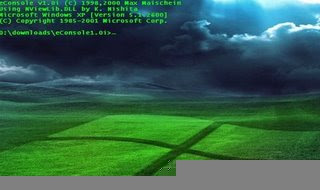
eConsole - the console for Win32
WHAT IS eConsole ?
Technically speaking, eConsole is an enhancement to the Win32 console window.
In other words, it is a spiced up DOS prompt with a nice background image.
WHAT ARE THE FEATURES OF eConsole ?
* Transparency
eConsole features a limited transparent background that lets your desktop
wallpaper shine through the background of the console window.
* Ease of use
eConsole is simply a wrapper around your current shell. That is, you
won't have to get accustomed to a new shell whether you use 4DOS, 4NT,
COMMAND.COM or CMD.EXE
Windows Registry
The Windows registry is a database repository of information about a computer's configuration. Installing and uninstalling software will make your registry a mess, leading to decreased PC performance and causing computer crashes. The registry size keeps growing when you use Windows. When the registry becomes very large, your computer's performance will be decayed and unstable. Some computer users even spend a lot of time trying to go through the registry and edit it manually. Not only can this be a daunting task, it is also a risky one. Registry Easy™ uses a high-performance detection algorithm that will quickly identify missing and invalid references in your Windows registry. With a few easy steps Registry Easy™ will scan your entire Windows registry for any invalid or obsolete entries and provide a list of the registry errors found. After that you can choose to clean list items with selection or automatically repair them all.
Disable or remove shutdown
=> remove shutdown from start menu and also from all other possible options.
=> hide shutdown from start menu
=> disable shutdown all togetherlearn to do it now!!! (it takes less than a minute to do so) Disclaimer: this is an article which just brings out the fact that removing the shut down menu option from the start menu is possible. If you however get caught
by your manager or college system administrator, and get whipped in your ass, I
cannot be held responsible. This tool is a inbuilt tool present in windows XP, just like msgconfig. So you got to execute this command using run. 1 . Start ->run and type gpedit.msc The gpedit stands for group policy and you can do wonders using this. Also if you a minute with your pal’s system and this pal tries to flirt your girl friend
- You can make a lot of changes to his system in the time he leaves you alone
with his system, to have him go bonkers.
2. User configuration -> administrative Templates -> start menu and taskbar
3. This option opens up a pane on the right hand side. Identify the option named
- Remove SHUT DOWN on the start menu.
4. Double click Remove SHUT DOWN on the start menu option
5. a small screen pops up and you may like to read about the explanation in the EXPLAIN TAB before you change the settings.
6. Just change the radio button TO ENABLED and say apply.
7. DONE. No need to log off or restart the system. (You may however have to find a way to restart your system.)
8. This option disables the log off option from the system. From the start menu,also from the life saver – three buttons CTRL - ALT - DEL options. This option goes well with the HIDING THE LOG OFF FROM START MENU… (To shut down ur system:-without using frm shut down menu) The solution is that u can switch user thru task manager (alt+ctrl+del) or by pressing winkey+L where u get the option to turn off ur compy/restart/stand by.
or u may create a shortcut using this shortcut location to shutdown ur sys %windir%\system32\shutdown.exe -s to restart, u can use this shortcut %windir%\system32\shutdown.exe -r
=> hide shutdown from start menu
=> disable shutdown all togetherlearn to do it now!!! (it takes less than a minute to do so) Disclaimer: this is an article which just brings out the fact that removing the shut down menu option from the start menu is possible. If you however get caught
by your manager or college system administrator, and get whipped in your ass, I
cannot be held responsible. This tool is a inbuilt tool present in windows XP, just like msgconfig. So you got to execute this command using run. 1 . Start ->run and type gpedit.msc The gpedit stands for group policy and you can do wonders using this. Also if you a minute with your pal’s system and this pal tries to flirt your girl friend
- You can make a lot of changes to his system in the time he leaves you alone
with his system, to have him go bonkers.
2. User configuration -> administrative Templates -> start menu and taskbar
3. This option opens up a pane on the right hand side. Identify the option named
- Remove SHUT DOWN on the start menu.
4. Double click Remove SHUT DOWN on the start menu option
5. a small screen pops up and you may like to read about the explanation in the EXPLAIN TAB before you change the settings.
6. Just change the radio button TO ENABLED and say apply.
7. DONE. No need to log off or restart the system. (You may however have to find a way to restart your system.)
8. This option disables the log off option from the system. From the start menu,also from the life saver – three buttons CTRL - ALT - DEL options. This option goes well with the HIDING THE LOG OFF FROM START MENU… (To shut down ur system:-without using frm shut down menu) The solution is that u can switch user thru task manager (alt+ctrl+del) or by pressing winkey+L where u get the option to turn off ur compy/restart/stand by.
or u may create a shortcut using this shortcut location to shutdown ur sys %windir%\system32\shutdown.exe -s to restart, u can use this shortcut %windir%\system32\shutdown.exe -r
How to free more RAM on your phone
Method 1: Flight mode:
Put your phone in "Flight mode" with Psiloc System Tools. Install System Tools, open it and select "Flight mode". This way you can restart the phone without your SIM card so there will be no running phone tasks in the background. Now you can have up to 3,5 MB of free RAM!
Note: ironically enough, Flight mode doesn't work when Smart Launcher is installed, at least in my case. But i've also heard several reports of people who have both apps running without any problems.
Method 2: Smart Launcher trick:
Install Smart Launcher and open it. Go to Options, Settings and put Launcher ON.Now plug in your charger and switch off your phone. Wait untill the battery meter appears and short press the Menu button (don't hold).The menu should appear and now you can have 3,5 to 4,5 MB free RAM! (Hold Menu button to check RAM).
The trick is that with the charger plugged in, the phone must get a minimum software support for charging, even whenthe phone is switched off. And somehow Smart Launcher has still got it's shortcut running and that's the Menu button. So whenyou press the Menu button, you go directly to the Menu without any other phone tasks running in the background soyou trick the phone and you have more free RAM!Note: when you unplug the charger, the phone will switch off.
Method 3: Menu :
This method I found it by myself, it frees a little about 100~200 KB but I guess it's useful sometime
Close your menu not by selecting the right selection key "exit", or pressing the menu key another time, they only hide the menu app but do not close it, to close it select the left selection key "option" and scroll down and select "exit"
So when you open an app needs more ram reopen menu and close it, it's useful when play low bit rate video in realplayer paradis.
Put your phone in "Flight mode" with Psiloc System Tools. Install System Tools, open it and select "Flight mode". This way you can restart the phone without your SIM card so there will be no running phone tasks in the background. Now you can have up to 3,5 MB of free RAM!
Note: ironically enough, Flight mode doesn't work when Smart Launcher is installed, at least in my case. But i've also heard several reports of people who have both apps running without any problems.
Method 2: Smart Launcher trick:
Install Smart Launcher and open it. Go to Options, Settings and put Launcher ON.Now plug in your charger and switch off your phone. Wait untill the battery meter appears and short press the Menu button (don't hold).The menu should appear and now you can have 3,5 to 4,5 MB free RAM! (Hold Menu button to check RAM).
The trick is that with the charger plugged in, the phone must get a minimum software support for charging, even whenthe phone is switched off. And somehow Smart Launcher has still got it's shortcut running and that's the Menu button. So whenyou press the Menu button, you go directly to the Menu without any other phone tasks running in the background soyou trick the phone and you have more free RAM!Note: when you unplug the charger, the phone will switch off.
Method 3: Menu :
This method I found it by myself, it frees a little about 100~200 KB but I guess it's useful sometime
Close your menu not by selecting the right selection key "exit", or pressing the menu key another time, they only hide the menu app but do not close it, to close it select the left selection key "option" and scroll down and select "exit"
So when you open an app needs more ram reopen menu and close it, it's useful when play low bit rate video in realplayer paradis.
Bluejacking Introduction
Bluejacking is not mobile hacking or hijacking its totaly different. Bluejacking is a harmless prank played on people who have switched Bluetooth on their phones.
blue is taken from Bluetooth, the technology bluejacking uses.
jacking is derived from both "ajack" and "hijacking"
Even thought bluejacking does not resemble hijacking There is no accessing or taking private data from your victim's device.
Bluejacking is totally limited to Bluetooth enabled devices.Bluetooth has a very limited range, usually around 10 metres on mobile phones, but laptops and other instrument with high power transmitters can reach up to 100 meters.
Bluejacking Explained
“Bluejacking” is define as sending of unsolicited messages over Bluetooth to Bluetooth-enabled devices such as mobile phones, PDAs, Laptops, sending a contact which typically contains a message in the name field to another bluetooth enabled device via the OBEX protocol.
Few prople say the term “Bluejacking” originated with a user named ajack on esato.com. Some people say that the term bluejacking comes from Bluetooth and hijacking. While that certainly sounds logical, a bluejacker doesn't hijack anything, he just send a contact to the recipient's device. Both parties have absolute control over their devices, and a bluejacker will not be able to take control of your phone or steal your personal information.
You can create a phonebook contact and write a message, eg. 'Hello, you've been bluejacked', in the 'Name' field. Then you can search for other phones with Bluetooth and send that phonebook contact to them. On their phone, a message will popup saying "'Hello, you've been bluejacked' has just been received by Bluetooth" or something along those lines. For most 'victims' they will have no idea as to how the message appeared on their phone. So, personalised messages like 'I like your pink top' and the startled expressions that result is where the fun really starts.
Bluejacking is quite harmless, but because bluejacked people don't know what is happening, they think their phone is malfunctioning. Usually, a bluejacker will only send a text message, but with modern phones it's possible to send images or sounds as well.
But with the increase in the availability of bluetooth enabled devices, these devices have become vulnarable to virus attacks and even complete take over of devices through a trojan horse program.
Bluejacking Process
Go to Contacts.
Create a new contact.
Write the short message you want to send on the line next to 'Last name'
Save this contact.
Select this contact and send via Bluetooth.
Your phone will search for devices
All the Bluetooth devices near you will be displayed.
Select any one you like and send.
You have bluejacked someone.
You can also send pictures to your victim by adding them to your bluejack contact. The best thing about this is even if the victim rejects the contact that you sent him/her, the picture gets automatically saved in the victim's My Pictures section.
Note:
It is not that interesting after 2 or 3 trials. Its just a prank. Do NOT harass anyone with this. Be careful at some places and with some peoples, especially in airports where the tolerance level is very low. Also don't send threatening messages. Technically you cannot be traced, but if the victim notices you behaving in a suspicious way with your mobile phone in your hand, you better run for your life.
blue is taken from Bluetooth, the technology bluejacking uses.
jacking is derived from both "ajack" and "hijacking"
Even thought bluejacking does not resemble hijacking There is no accessing or taking private data from your victim's device.
Bluejacking is totally limited to Bluetooth enabled devices.Bluetooth has a very limited range, usually around 10 metres on mobile phones, but laptops and other instrument with high power transmitters can reach up to 100 meters.
Bluejacking Explained
“Bluejacking” is define as sending of unsolicited messages over Bluetooth to Bluetooth-enabled devices such as mobile phones, PDAs, Laptops, sending a contact which typically contains a message in the name field to another bluetooth enabled device via the OBEX protocol.
Few prople say the term “Bluejacking” originated with a user named ajack on esato.com. Some people say that the term bluejacking comes from Bluetooth and hijacking. While that certainly sounds logical, a bluejacker doesn't hijack anything, he just send a contact to the recipient's device. Both parties have absolute control over their devices, and a bluejacker will not be able to take control of your phone or steal your personal information.
You can create a phonebook contact and write a message, eg. 'Hello, you've been bluejacked', in the 'Name' field. Then you can search for other phones with Bluetooth and send that phonebook contact to them. On their phone, a message will popup saying "'Hello, you've been bluejacked' has just been received by Bluetooth" or something along those lines. For most 'victims' they will have no idea as to how the message appeared on their phone. So, personalised messages like 'I like your pink top' and the startled expressions that result is where the fun really starts.
Bluejacking is quite harmless, but because bluejacked people don't know what is happening, they think their phone is malfunctioning. Usually, a bluejacker will only send a text message, but with modern phones it's possible to send images or sounds as well.
But with the increase in the availability of bluetooth enabled devices, these devices have become vulnarable to virus attacks and even complete take over of devices through a trojan horse program.
Bluejacking Process
Go to Contacts.
Create a new contact.
Write the short message you want to send on the line next to 'Last name'
Save this contact.
Select this contact and send via Bluetooth.
Your phone will search for devices
All the Bluetooth devices near you will be displayed.
Select any one you like and send.
You have bluejacked someone.
You can also send pictures to your victim by adding them to your bluejack contact. The best thing about this is even if the victim rejects the contact that you sent him/her, the picture gets automatically saved in the victim's My Pictures section.
Note:
It is not that interesting after 2 or 3 trials. Its just a prank. Do NOT harass anyone with this. Be careful at some places and with some peoples, especially in airports where the tolerance level is very low. Also don't send threatening messages. Technically you cannot be traced, but if the victim notices you behaving in a suspicious way with your mobile phone in your hand, you better run for your life.
Tips for better Handling of mobile or cellphone
Tip 1 :
The default security code for nokia smart phone is 12345 and for others its 1234.
Tip 2:
To open wap or internet in you nokia mobile, On the main screen press and hold 0 till its start connecting.
Tip3:
Set the screen saver to show date and time, So you don’t have to carry watch all the time.
Tip4:
To check wheather your message is delivered, keep the delivery report on.
Tip 5:
To save battery when its running low and you cant recharge:
1.Create a new profile “low battery” and keep the vibrating alert off for all calls and messages.Keep incoming call aert as Beep Once it will consume minimum battery.
2.Set the screen saver to a short time out period to prolong battery life.
3.Avoid restarting the phone, or repeatedly turning it on and off. This helps increase battery life.
4.Keep Bluetooth off.
Tip 6:
To use the edit button (abc or pencil button) for multiple selection.
To select multiple file hold the edit button and move joystick.
To delete multiple sms, simply hold the edit button, scroll down, and then, press c to delete the marked sms.
The edit button can also be used to copy and past text in sms, simply hold it and scroll across using joystick.
Tip 7:
If by mistake you have done something wrong in the settings and you are not able to switch back to original settings then you can reset the settings by typing *#7780#
It will ask for your permission then reset your factory settings.
There is an alternative way for 6600 users,
First switch off your mobile phone,
Press and hold (3)&(* )&( Calling or send) buttons, then switch on the mobile phone, keep holding on the 3 buttons, till u come to a format screen. this method ONLY works on 6600, and need not enter the sec code.
Tip 8 :
N-GAGE USERS can install .sis files simply using the cable given? Juz plug it in, place the .sis file anywhere on e: (the mmc), not in any folders, root of e:, disconnect, then look for it in manager.
Tip 9:
To switch between different running application, press and hold menu button.
Tip 10:
Always keep Bluetooth Off to avoid being "bluejacked” What is Bluejacking
Tip 11:
Save memory when installing apps, by installing over bluetooth. This can be done using the nokia phone suite and a bluetooth serial connection. Only works with .SIS files, so java still has to be sent to the phone, but will save space when using .SIS files.
Tip 12:
To use your own image instead of AIRTEL HUTCH or any other netwok Operator logos
Use a filemanager like FExplorer Explore to add the folders: "c:/system/Apps/phone/oplogo". Add a .bmp picture to folder "oplogo" and restart your phone! The .bmp picture size needs to be: 96 X 24 pixels.
You can resize any picture and save it to 96 X 24 pixels.
Tip 13:
While you are viewing a picture in your phone's gallery, press one of these shortcut keys.
1 - turn image anticlockwise
3 - turn image clockwise
* - toggle on/off of full screen
5 - zoom in
0 - zoom out
Tip 14:
If a program hangs and you can't shut it down, select the application in the
application switching window and press 'C' to close it. It's also a faster way to exit programs.
Tip 15:
Display an image when someone's calling:
Go to Menu > Contacts > "select a contact " > Options > Edit > Options > Add image > "choose an image".
If you want persons image is dispayed in full screen mode then you can use software like FScaller.
Tip 16:
Add a personal ringing tone to a contact:
Menu > Contacts > "select a contact" > Options > Open > Options > Ringing tone > "choose a Ringing tone".
Tip 17:
Always prefer JAVA games and application over SIS, because it consume less memory and do not create any kind of problem.
See also: Nokia Tricks for secret feature of your Nokia Mobile.
Important:
If you know any other tips & tricks & secrets about any mobile or cellphone which is not listed here then you can post in Guestbook and it will be updated to our site soon with your name.
Warning:
You can try these codes at your own responsibility !
I M not responsible for any malfunction and don't accept any complaints.
Some of these codes may not work depending on software version and country.
The default security code for nokia smart phone is 12345 and for others its 1234.
Tip 2:
To open wap or internet in you nokia mobile, On the main screen press and hold 0 till its start connecting.
Tip3:
Set the screen saver to show date and time, So you don’t have to carry watch all the time.
Tip4:
To check wheather your message is delivered, keep the delivery report on.
Tip 5:
To save battery when its running low and you cant recharge:
1.Create a new profile “low battery” and keep the vibrating alert off for all calls and messages.Keep incoming call aert as Beep Once it will consume minimum battery.
2.Set the screen saver to a short time out period to prolong battery life.
3.Avoid restarting the phone, or repeatedly turning it on and off. This helps increase battery life.
4.Keep Bluetooth off.
Tip 6:
To use the edit button (abc or pencil button) for multiple selection.
To select multiple file hold the edit button and move joystick.
To delete multiple sms, simply hold the edit button, scroll down, and then, press c to delete the marked sms.
The edit button can also be used to copy and past text in sms, simply hold it and scroll across using joystick.
Tip 7:
If by mistake you have done something wrong in the settings and you are not able to switch back to original settings then you can reset the settings by typing *#7780#
It will ask for your permission then reset your factory settings.
There is an alternative way for 6600 users,
First switch off your mobile phone,
Press and hold (3)&(* )&( Calling or send) buttons, then switch on the mobile phone, keep holding on the 3 buttons, till u come to a format screen. this method ONLY works on 6600, and need not enter the sec code.
Tip 8 :
N-GAGE USERS can install .sis files simply using the cable given? Juz plug it in, place the .sis file anywhere on e: (the mmc), not in any folders, root of e:, disconnect, then look for it in manager.
Tip 9:
To switch between different running application, press and hold menu button.
Tip 10:
Always keep Bluetooth Off to avoid being "bluejacked” What is Bluejacking
Tip 11:
Save memory when installing apps, by installing over bluetooth. This can be done using the nokia phone suite and a bluetooth serial connection. Only works with .SIS files, so java still has to be sent to the phone, but will save space when using .SIS files.
Tip 12:
To use your own image instead of AIRTEL HUTCH or any other netwok Operator logos
Use a filemanager like FExplorer Explore to add the folders: "c:/system/Apps/phone/oplogo". Add a .bmp picture to folder "oplogo" and restart your phone! The .bmp picture size needs to be: 96 X 24 pixels.
You can resize any picture and save it to 96 X 24 pixels.
Tip 13:
While you are viewing a picture in your phone's gallery, press one of these shortcut keys.
1 - turn image anticlockwise
3 - turn image clockwise
* - toggle on/off of full screen
5 - zoom in
0 - zoom out
Tip 14:
If a program hangs and you can't shut it down, select the application in the
application switching window and press 'C' to close it. It's also a faster way to exit programs.
Tip 15:
Display an image when someone's calling:
Go to Menu > Contacts > "select a contact " > Options > Edit > Options > Add image > "choose an image".
If you want persons image is dispayed in full screen mode then you can use software like FScaller.
Tip 16:
Add a personal ringing tone to a contact:
Menu > Contacts > "select a contact" > Options > Open > Options > Ringing tone > "choose a Ringing tone".
Tip 17:
Always prefer JAVA games and application over SIS, because it consume less memory and do not create any kind of problem.
See also: Nokia Tricks for secret feature of your Nokia Mobile.
Important:
If you know any other tips & tricks & secrets about any mobile or cellphone which is not listed here then you can post in Guestbook and it will be updated to our site soon with your name.
Warning:
You can try these codes at your own responsibility !
I M not responsible for any malfunction and don't accept any complaints.
Some of these codes may not work depending on software version and country.
Some More Nokia mobile Tricks
To check the phones Software revision for Nokia Mobile.
On the main screen type *#0000#
To enter in the secret menu in Nokia Phone.
On the main screen type *#92702689# [*#war0anty#]
It will take you to a secret menu where you may find some of the information below:
1. Displays Serial Number.
2. Displays the Month and Year of Manufacture
3. Displays (if there) the date where the phone was purchased (MMYY)
4. Displays the date of the last repair - if found (0000)
5. Shows life timer of phone (time passes since last start)
To restore Factory Settings for Nokia mobile
*#7780# reset to factory settings.
Taking picture without getting noticed.
Turn on/off the "click" sound made by the camera by selecting the 'Silent' profile or by turning warning tones on/off.
Hiding your Mobile/ Cellphone Number
Go to: Menu > Tools > Settings > Call > Send My Caller ID >
'Yes', 'No' or 'Set By Network' to follow the default settings of your home network.
It works only with very few network who provide you facility of “Private Number”
Speed Dialing From Simcard contact (not stored in mobile phonebook)
Type number followed by # then call.
Example: 1# or 2# or 21#
On the main screen type *#0000#
To enter in the secret menu in Nokia Phone.
On the main screen type *#92702689# [*#war0anty#]
It will take you to a secret menu where you may find some of the information below:
1. Displays Serial Number.
2. Displays the Month and Year of Manufacture
3. Displays (if there) the date where the phone was purchased (MMYY)
4. Displays the date of the last repair - if found (0000)
5. Shows life timer of phone (time passes since last start)
To restore Factory Settings for Nokia mobile
*#7780# reset to factory settings.
Taking picture without getting noticed.
Turn on/off the "click" sound made by the camera by selecting the 'Silent' profile or by turning warning tones on/off.
Hiding your Mobile/ Cellphone Number
Go to: Menu > Tools > Settings > Call > Send My Caller ID >
'Yes', 'No' or 'Set By Network' to follow the default settings of your home network.
It works only with very few network who provide you facility of “Private Number”
Speed Dialing From Simcard contact (not stored in mobile phonebook)
Type number followed by # then call.
Example: 1# or 2# or 21#
GSM mobile secret tips & tricks
All the tips and tricks provided by Hidden Tricks is free and its not necessary to sign up also.
Type *#61# and press call - Check call redirection status.
Cancel all redirections: ##002#
*43# to activate call waiting, to deactivate #43#.
If your phone doesn't have incoming call barring and outgoing call barring, you can try this. For outgoing call barring dial *33*barcode*# and pres OK. To deactivate it dial #33#barcode*#.
On any phone on any network type in **43# to enable conference calls. You can make up to 7 calls at once
If you need to block SMS reception (if you are spammed by someone) just press this code: *35*xxxx*16# xxxx is your Call Barring code (default is 0000). To remove this barring type: #35*xxxx#
If you want to hide/show your phone number when calling, put one of these codes below in front of the number that you are going to call. (*#30# / *#31# or *31# / #31# ) Works on some networks.
Typing *0# or *nm# on the beginning of a txt message gives you detailed delivery report on some networks.. But turn off reports in message settings before.
When the sim card-pin blocked type **042*pin2 old*newpin2*newpin2*
Important:
If you know any other tips & tricks & secrets about GSM mobile or any other mobile which is not listed here then you can post in Guestbook and it will be updated soon with your name.
Warning:
You can try these codes at your own responsibility ! I M not responsible for any malfunction and don't accept any complaints.
Type *#61# and press call - Check call redirection status.
Cancel all redirections: ##002#
*43# to activate call waiting, to deactivate #43#.
If your phone doesn't have incoming call barring and outgoing call barring, you can try this. For outgoing call barring dial *33*barcode*# and pres OK. To deactivate it dial #33#barcode*#.
On any phone on any network type in **43# to enable conference calls. You can make up to 7 calls at once
If you need to block SMS reception (if you are spammed by someone) just press this code: *35*xxxx*16# xxxx is your Call Barring code (default is 0000). To remove this barring type: #35*xxxx#
If you want to hide/show your phone number when calling, put one of these codes below in front of the number that you are going to call. (*#30# / *#31# or *31# / #31# ) Works on some networks.
Typing *0# or *nm# on the beginning of a txt message gives you detailed delivery report on some networks.. But turn off reports in message settings before.
When the sim card-pin blocked type **042*pin2 old*newpin2*newpin2*
Important:
If you know any other tips & tricks & secrets about GSM mobile or any other mobile which is not listed here then you can post in Guestbook and it will be updated soon with your name.
Warning:
You can try these codes at your own responsibility ! I M not responsible for any malfunction and don't accept any complaints.
BenQ-Siemens Mobile
Language Menu for BenQ-Siemens mobile
English menu:
*#0001#
Deutsch menu:
*#0049#
Secret Code for BenQ
*#0606# remove sim card before
Unlock Sim:
*#0003*(secret code)#
Bonus Screen:
*12022243121
Factory settings:
Type *#9999# to reset factory settings.
English menu:
*#0001#
Deutsch menu:
*#0049#
Secret Code for BenQ
*#0606# remove sim card before
Unlock Sim:
*#0003*(secret code)#
Bonus Screen:
*12022243121
Factory settings:
Type *#9999# to reset factory settings.
Sony Ericsson Mobile
Sony Ericsson Secret Menu:
> * < < * < *
> means press joystick or arrow keys to right
< means press joystick or arrow keys to left
1. push joy stick to RIGHT once
2. press *
3. push joy stick to LEFT twice
4. press *
5. push joy stick to LEFT once
6. press *
The Service Menu will appears containing following information !
1. Service Info
a. Software Version
b. SIMlock
c. Configuration
2. Service Setting
a. Contrast
3. Service Test
a. Display
b. LED/Illumination - *This test is very cool
c. Keyboard
d. Buzzer
e. Vibrator
f. Earphone
g. Microphone
h. Real Time Clock
i. Joystick Counter*
Lockstatus: < * * <
Shortcut to last dialed numbers: 0#
Shortcut to sim numbers: On main menu type a number and press #
If you change the language from default to any other language, then it may be difficult to switch to default language.
The shortcut is very simple. Just press < 0000 >
< stands for left arrow button or joystick and > stands for right arrow button or joystick.
Secret Games: Snake on the T68
Go to Erix and then on the main screen press 123 and you will be taken to the game.
Secret Message:
On Tetris on the main screen when the blocks are falling press 397 and a message will appear.
> * < < * < *
> means press joystick or arrow keys to right
< means press joystick or arrow keys to left
1. push joy stick to RIGHT once
2. press *
3. push joy stick to LEFT twice
4. press *
5. push joy stick to LEFT once
6. press *
The Service Menu will appears containing following information !
1. Service Info
a. Software Version
b. SIMlock
c. Configuration
2. Service Setting
a. Contrast
3. Service Test
a. Display
b. LED/Illumination - *This test is very cool
c. Keyboard
d. Buzzer
e. Vibrator
f. Earphone
g. Microphone
h. Real Time Clock
i. Joystick Counter*
Lockstatus: < * * <
Shortcut to last dialed numbers: 0#
Shortcut to sim numbers: On main menu type a number and press #
If you change the language from default to any other language, then it may be difficult to switch to default language.
The shortcut is very simple. Just press < 0000 >
< stands for left arrow button or joystick and > stands for right arrow button or joystick.
Secret Games: Snake on the T68
Go to Erix and then on the main screen press 123 and you will be taken to the game.
Secret Message:
On Tetris on the main screen when the blocks are falling press 397 and a message will appear.
Motorola Mobile
Code to lock keys. Press together *7
Note: [] (pause) means the * key held in until box appears.
Select phone line - (use this to write things below the provider name):
[] [] [] 0 0 8 [] 1 []
Add phonebook to main menu:
[] [] [] 1 0 5 [] 1 []
Add messages to main menu:
[] [] [] 1 0 7 [] 1 []
Copy SIM memory (phonebook menu):
[] [] [] 1 0 8 [] 1 []
Eng Field options (main menu):
[] [] [] 1 1 3 [] 1 []
Slow (Frequency of search menu):
[] [] [] 1 0 1 [] 1 []
Medium (Frequency of search menu):
[] [] [] 1 0 2 [] 1 []
Fast (Frequency of search menu):
[] [] [] 1 0 3 [] 1 []
Enable EFR:
[] [] [] 1 1 9 [] 1 []
Function :
[] [] [] # # # [] 1 []
Change pin:
[] [] [] 0 0 4 [] 1 []
Unblocking using the "puk" number:
[] [] [] 0 0 5 [] 1 []
You can change GSM frequencies to 900/1800 by entering the enginnering model.
Following the below steps:
enter menu and press 048263* quickly,
then you will enter the secret engineering menu under "Opcode"
input 10*0*3 for GSM 900
10*0*4 for GSM 1800
10*0*5 for GSM 1900
10*0*6 for dual band GSM 900/1800
10*0*7 for dual band GSM 850/1900
To add extra message space 4 your Motorola C350 C450 C550 or C650,
press menu button, press 048263* quickly, then on the popup menu enter 47 press ok.
press 50 and ok.press 1 ok.press 64 ok.press 1 ok.press 186 and ok.
You will receive an extra 50 msgs memory space.Switch phone off and back on.
Note: [] (pause) means the * key held in until box appears.
Select phone line - (use this to write things below the provider name):
[] [] [] 0 0 8 [] 1 []
Add phonebook to main menu:
[] [] [] 1 0 5 [] 1 []
Add messages to main menu:
[] [] [] 1 0 7 [] 1 []
Copy SIM memory (phonebook menu):
[] [] [] 1 0 8 [] 1 []
Eng Field options (main menu):
[] [] [] 1 1 3 [] 1 []
Slow (Frequency of search menu):
[] [] [] 1 0 1 [] 1 []
Medium (Frequency of search menu):
[] [] [] 1 0 2 [] 1 []
Fast (Frequency of search menu):
[] [] [] 1 0 3 [] 1 []
Enable EFR:
[] [] [] 1 1 9 [] 1 []
Function :
[] [] [] # # # [] 1 []
Change pin:
[] [] [] 0 0 4 [] 1 []
Unblocking using the "puk" number:
[] [] [] 0 0 5 [] 1 []
You can change GSM frequencies to 900/1800 by entering the enginnering model.
Following the below steps:
enter menu and press 048263* quickly,
then you will enter the secret engineering menu under "Opcode"
input 10*0*3 for GSM 900
10*0*4 for GSM 1800
10*0*5 for GSM 1900
10*0*6 for dual band GSM 900/1800
10*0*7 for dual band GSM 850/1900
To add extra message space 4 your Motorola C350 C450 C550 or C650,
press menu button, press 048263* quickly, then on the popup menu enter 47 press ok.
press 50 and ok.press 1 ok.press 64 ok.press 1 ok.press 186 and ok.
You will receive an extra 50 msgs memory space.Switch phone off and back on.
Samsung Mobile
If you have downloaded corrupted or incompatible Java midlets or other media,
which are causing problems with the phone, try this
*2767*JAVA# Java Reset and (Deletes all Java Midlets)
*2767*MEDIA# Reset Media (Deletes All Sounds and Pics)
*2767*WAP# Wap Reset
*2767*CUST# Reset Custom EEPR0M
*2767*FULL# Reset Full EEPR0M (Caution)
For example : *2767*JAVA# would be keyed in as *2767*5282#
Note : Not all codes will work with SGH-C100.
The master reset code is:
#*7728#
This will not delete anything from your
mobile phone, but set each and eveything to its
default/standard setting as it was on the time of purchase.
To unlock your phone put a sim from another company,
now type *#9998*3323# it will reset your phone. Push exit and then push 7,
it will reset again. Put your other sim in and it will say sim lock,
type in 00000000 then it should be unlocked. Type in *0141# then
the green call batton and it's unlocked to all networks.
This code may not work on the older phones and some of the newer phones.
If it doesn't work you will have to reset your phone without a sim in it
by typing *#2767*2878# or *#9998*3855# (not tested)
Other Samsung Codes
*#9998*4357# Help Menu
*#9998*5282# Java menu (GRPS/CSD settings for JAVA server)
*#9999#0# Monitor Mode
*#9999# or *#9998*9999# Software Version
*#8888# or *#9998*8888# Hardware Version
*#9998*746# or *#9998*0746# or *#0746# Sim Infos
*#9998*523# or *#9998*0523# or *#0523# Display Contrast
*#9998*842# or *#9998*0842# or *#0842# Vibration On (until you push OK)
*#9998*289# or *#9998*0289# or *#0289# Buzzer On (until you push OK)
*#9998*288# or *#9998*0288# or *#0288# Battery & Field Infos
*#9998*377# or *#9998*0377# Error log
*#9998*778# or *#9998*0778# or *#0778# Sim Service table
*#9998*782# show date and alarm clock
*#8999*638# show network information
*#9998*5646# change operator logo at startup
*#9998*76# production number
*#9998*968# view melody for alarm
*#9998*585# Non-Volatile Memory (NVM)
*#3243948# Digital Audio Interference Off
*#32436837# Digital Audio Interference On
which are causing problems with the phone, try this
*2767*JAVA# Java Reset and (Deletes all Java Midlets)
*2767*MEDIA# Reset Media (Deletes All Sounds and Pics)
*2767*WAP# Wap Reset
*2767*CUST# Reset Custom EEPR0M
*2767*FULL# Reset Full EEPR0M (Caution)
For example : *2767*JAVA# would be keyed in as *2767*5282#
Note : Not all codes will work with SGH-C100.
The master reset code is:
#*7728#
This will not delete anything from your
mobile phone, but set each and eveything to its
default/standard setting as it was on the time of purchase.
To unlock your phone put a sim from another company,
now type *#9998*3323# it will reset your phone. Push exit and then push 7,
it will reset again. Put your other sim in and it will say sim lock,
type in 00000000 then it should be unlocked. Type in *0141# then
the green call batton and it's unlocked to all networks.
This code may not work on the older phones and some of the newer phones.
If it doesn't work you will have to reset your phone without a sim in it
by typing *#2767*2878# or *#9998*3855# (not tested)
Other Samsung Codes
*#9998*4357# Help Menu
*#9998*5282# Java menu (GRPS/CSD settings for JAVA server)
*#9999#0# Monitor Mode
*#9999# or *#9998*9999# Software Version
*#8888# or *#9998*8888# Hardware Version
*#9998*746# or *#9998*0746# or *#0746# Sim Infos
*#9998*523# or *#9998*0523# or *#0523# Display Contrast
*#9998*842# or *#9998*0842# or *#0842# Vibration On (until you push OK)
*#9998*289# or *#9998*0289# or *#0289# Buzzer On (until you push OK)
*#9998*288# or *#9998*0288# or *#0288# Battery & Field Infos
*#9998*377# or *#9998*0377# Error log
*#9998*778# or *#9998*0778# or *#0778# Sim Service table
*#9998*782# show date and alarm clock
*#8999*638# show network information
*#9998*5646# change operator logo at startup
*#9998*76# production number
*#9998*968# view melody for alarm
*#9998*585# Non-Volatile Memory (NVM)
*#3243948# Digital Audio Interference Off
*#32436837# Digital Audio Interference On
LG mobile
LG all models test mode:
Type 2945#*# on the main screen.
2945*#01*# Secret menu for LG
IMEI and SW (LG 510): *#07#
Software version (LG B1200): *8375#
Recount cheksum (LG B1200): *6861#
Factory test (B1200): #PWR 668
Simlock menu (LG B1200): 1945#*5101#
Simlock menu (LG 510W, 5200): 2945#*5101#
Simlock menu (LG 7020, 7010): 2945#*70001#
Simlock menu (LG 500, 600): 2947#*
LG-U81XX SPECIAL CODES
Code to read phone version :
- Phone without SIM
- Enter 277634#*# or 47328545454#
- Select 'SW Ver.info'
Code to reset phone :
- Phone without SIM
- Enter 277634#*# or 47328545454#
- Select 'Factory Reset'
Code to enter UNLOCK MENU :
- Phone wit SIM inside
- Enter 2945#*88110#
Test Menu 8330 : 637664#*#
Test Menu 8180 V10a: 49857465454#
Test Menu 8180 V11a: 492662464663#
Test Menu 8130-8138: 47328545454#
Test Menu 8110-8120: 277634#*
Type 2945#*# on the main screen.
2945*#01*# Secret menu for LG
IMEI and SW (LG 510): *#07#
Software version (LG B1200): *8375#
Recount cheksum (LG B1200): *6861#
Factory test (B1200): #PWR 668
Simlock menu (LG B1200): 1945#*5101#
Simlock menu (LG 510W, 5200): 2945#*5101#
Simlock menu (LG 7020, 7010): 2945#*70001#
Simlock menu (LG 500, 600): 2947#*
LG-U81XX SPECIAL CODES
Code to read phone version :
- Phone without SIM
- Enter 277634#*# or 47328545454#
- Select 'SW Ver.info'
Code to reset phone :
- Phone without SIM
- Enter 277634#*# or 47328545454#
- Select 'Factory Reset'
Code to enter UNLOCK MENU :
- Phone wit SIM inside
- Enter 2945#*88110#
Test Menu 8330 : 637664#*#
Test Menu 8180 V10a: 49857465454#
Test Menu 8180 V11a: 492662464663#
Test Menu 8130-8138: 47328545454#
Test Menu 8110-8120: 277634#*
SECRET PRANK
Change closed caller group (settings >security settings>user groups) to 00000 and your phone will sound the message tone when you are near a radar speed trap.
Setting it to 500 will cause your phone 2 set off security alarms at shop exits.
Try this secret trick if you can handle the unexpected.
Note: This secret trick wont work with all phones Models.
Setting it to 500 will cause your phone 2 set off security alarms at shop exits.
Try this secret trick if you can handle the unexpected.
Note: This secret trick wont work with all phones Models.
THE DETECTIVE TRICK (Mobile Spying)
Now you can spy on anyone using your cellphone. Just do the following.
Activate the "Automatic Answer" in the headset profile of your cellphone and set the ringing volume to "Mute"
Short-circuit the left middle and right pins on the bottom of the mobile phone with all connections touching each other this will activate profile "Headset".
If you cant do this just keep your earphone connected to mobile.
Now place it under a table in a room and call it. Now you can use your phone for checking out what people are talking about in a room. Just call on your phone.
The phone receives the call without ringing and you can listen to what people are saying.
Activate the "Automatic Answer" in the headset profile of your cellphone and set the ringing volume to "Mute"
Short-circuit the left middle and right pins on the bottom of the mobile phone with all connections touching each other this will activate profile "Headset".
If you cant do this just keep your earphone connected to mobile.
Now place it under a table in a room and call it. Now you can use your phone for checking out what people are talking about in a room. Just call on your phone.
The phone receives the call without ringing and you can listen to what people are saying.
Changing Startup and Log-off screens
Startup Screen
Create a 320x400 bitmap in the root directory and name it LOGO.SYS
You can use LOGOW.SYS file in the Windows directory as a starter
Logoff Screens
There are many system file that constitutes Lofoff screen.
They are actually bitmaps 320x400 that just have a different extension
The hidden file in the root directory LOGO.SYS is the startup logo.
There are two files in the Windows directory.
LOGOW.SYS is the Wait while Shutting down ... screen.
LOGOS.SYS is the You may now shut-off or Reboot screen.
Make two new image files of your chice in Paint and name it as LOGOW.SYS and LOGOS.SYS and replce the actual windows file by this two.
But make sure they should be of the same size
Create a 320x400 bitmap in the root directory and name it LOGO.SYS
You can use LOGOW.SYS file in the Windows directory as a starter
Logoff Screens
There are many system file that constitutes Lofoff screen.
They are actually bitmaps 320x400 that just have a different extension
The hidden file in the root directory LOGO.SYS is the startup logo.
There are two files in the Windows directory.
LOGOW.SYS is the Wait while Shutting down ... screen.
LOGOS.SYS is the You may now shut-off or Reboot screen.
Make two new image files of your chice in Paint and name it as LOGOW.SYS and LOGOS.SYS and replce the actual windows file by this two.
But make sure they should be of the same size
Subscribe to:
Comments (Atom)


